Manage Subscription
Under normal circumstances, ChPulse charges on a monthly basis. To avoid any disruptions to your business operations, please ensure your payment method remains valid. If you would like to view more details about billing and subscription, or if you wish to modify your subscription, please follow the instructions below.
Procedure
Log in to ChPulse.
In the top navigation bar, click Subscribe.
View your current subscription details
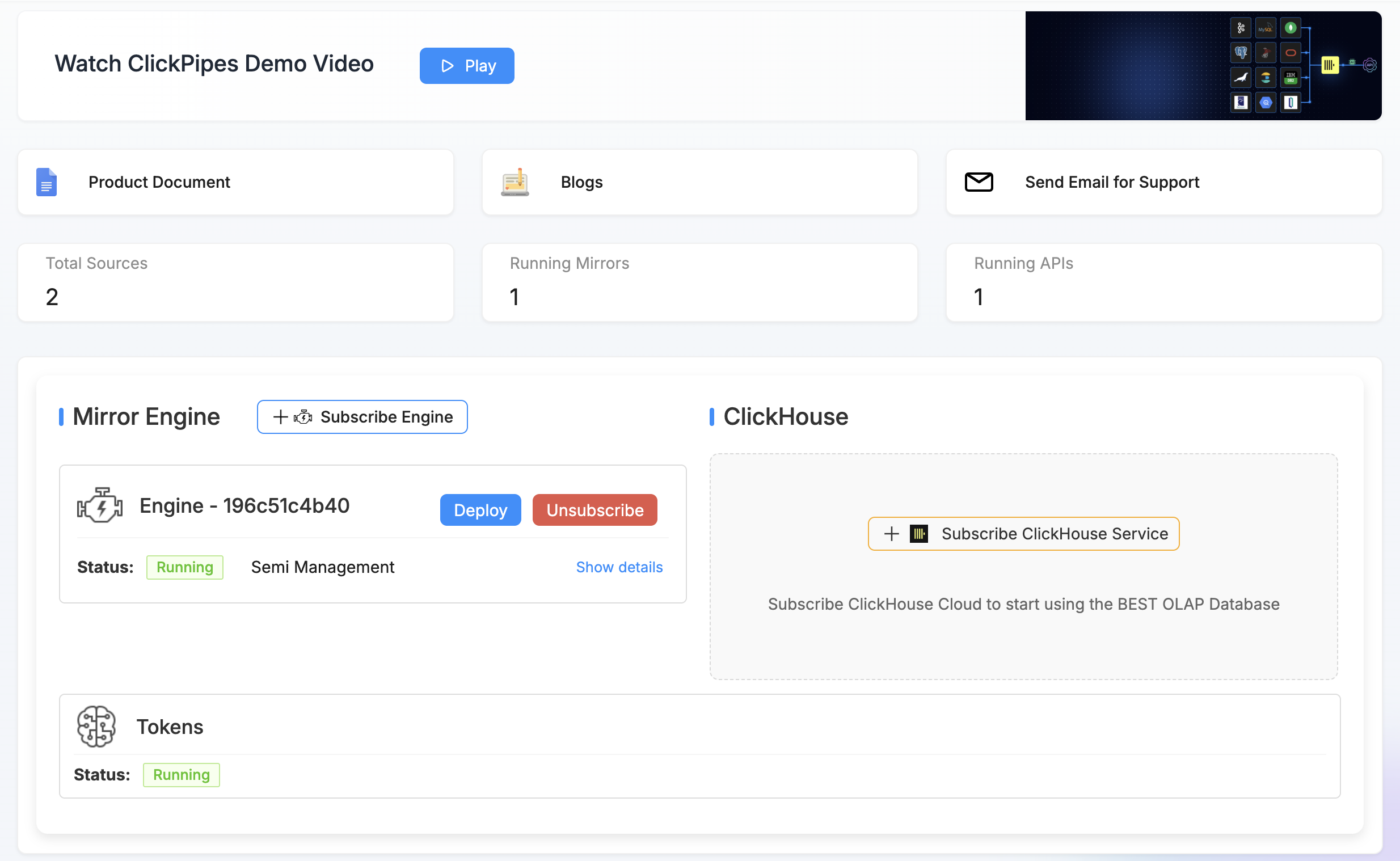
If you wish to cancel your subscription, please click the “Unsubscribe” button. After cancellation, you will need to pay any outstanding bills for the current billing cycle.
After payment is completed, you will receive a receipt from Stripe.
If you have any questions regarding subscriptions or payments, please email us at support@clickpipes.co. We will respond within three business days. Your inquiries are always welcome!